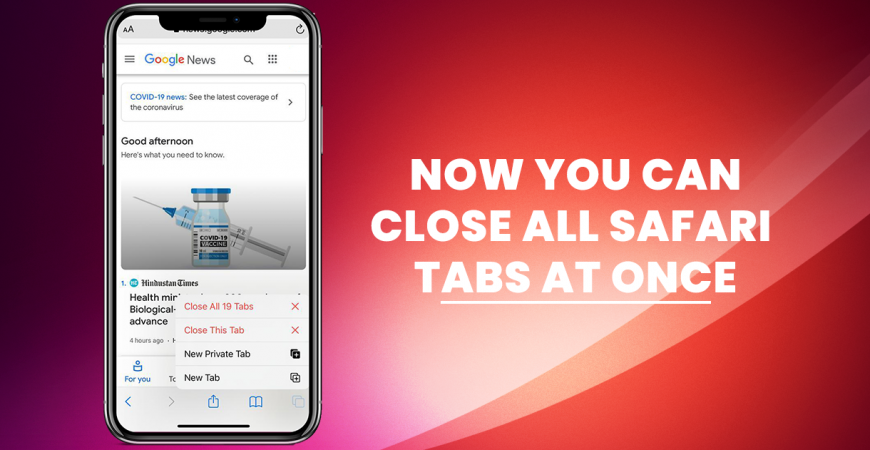We all know these days our phone devices hold most of our attention. If you are an iPhone user, chances are you mostly surf Safari. Do you open just too many Safari tabs while browsing over the past weeks, months or even years without realizing? It can be highlight time consuming to close the stacked-up tabs one-by-one. Worry not, we have a solution for you.
How to close all Safari tabs in just two clicks:
Step 1: Launch the Safari Application on your iPhone
Step 2: On the bottom right of the application, click and hold on the two overlapping squares
Step 3: You will see a pop-up with 4 options – Close All Tabs, Close This Tab, New Tab, New Private Tab
Step 4: Select the option you want
But wait, did you accidentally close a very important tab? Did you forget the link? Oops.
Do not worry, we have a trick that you can use to open the closed tab in seconds.
How to open back a recently closed tab in Safari:
Step 1: Launch the Safari Application on your iPhone
Step 2: On the bottom right of the application, simply click on the two overlapping squares
Step 3: Click and hold on the plus (+) button at the bottom of the application.
Step 4: You will see a pop-up with a list of recently closed tabs. Simply click on the tab you want to open
A list of recently closed tabs will only appear in the normal mode of the Safari application. Unfortunately, you will not be able to see a lost list in the incognito mode. Hence, it is important to assure that you have are accessing the normal mode when afraid of losing a tab.












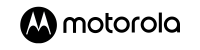


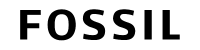





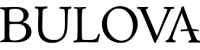
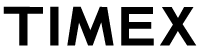








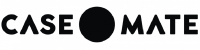




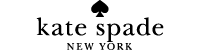

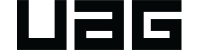
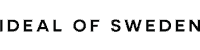
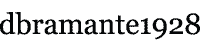

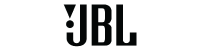


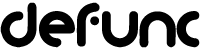

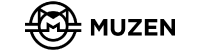

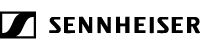
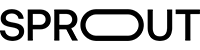



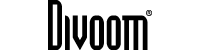

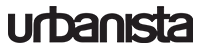

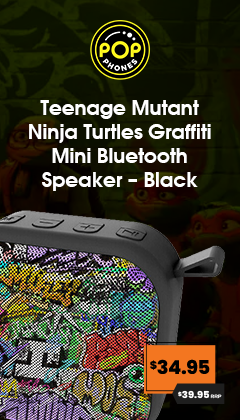





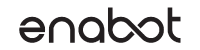
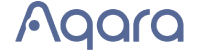


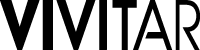






















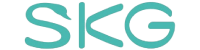










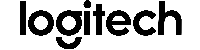



 Local Stores
Local Stores